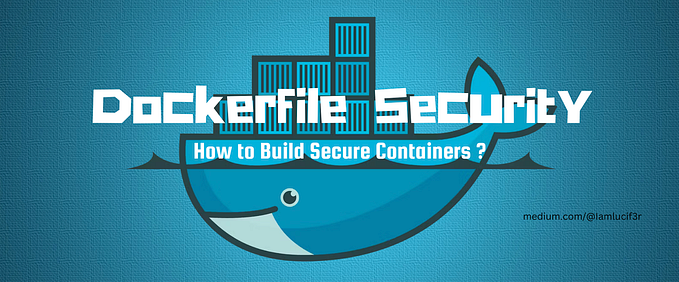Docker compose on Power

Docker is an in-demand, DevOps technology sought after in the tech industry. This powerful tool allows you to set up and deploy applications using containers. With applications getting larger and larger as time goes by it gets harder to manage them in a simple and reliable way. That is where Docker Compose comes into play.
Docker Compose is a Docker tool used to define and run multi-container applications. With Compose, you use a YAML file to configure your application’s services and create all the app’s services from that configuration. Compose is an excellent tool for development, testing, CI workflows, and staging environments. Docker is vastly used by IBM Power community and having ppc64le support for Docker compose officially would help IBM Power users who can utilize this tool for automating their multi-container workflows.
Well, here’s a great news for Power community! Docker compose has been recently added official support for Power from release v2.5.0 onwards.
Installing Docker compose on Power
Pre-requisites:
- IBM Power resource for installing docker compose
You can use the PowerVS service at IBM Cloud or Minicloud to get your ppc64le virtual machine. This example uses a RHEL 8.2 ppc64le VM.
- Install Docker engine on Power VM
mkdir /root/docker; cd /root/dockerwget https://download.docker.com/linux/centos/8/ppc64le/stable/Packages/docker-ce-20.10.10-3.el8.ppc64le.rpmwget https://download.docker.com/linux/centos/8/ppc64le/stable/Packages/docker-ce-cli-20.10.10-3.el8.ppc64le.rpmwget https://download.docker.com/linux/centos/8/ppc64le/stable/Packages/docker-ce-rootless-extras-20.10.10-3.el8.ppc64le.rpmwget https://download.docker.com/linux/centos/8/ppc64le/stable/Packages/containerd.io-1.4.11-3.1.el8.ppc64le.rpmyum localinstall containerd.io-1.4.11-3.1.el8.ppc64le.rpm docker-ce-cli-20.10.10-3.el8.ppc64le.rpm docker-ce-20.10.10-3.el8.ppc64le.rpm docker-ce-rootless-extras-20.10.10-3.el8.ppc64le.rpmservice docker start
Install Docker compose
- Download docker-compose binary on Power VM
sudo curl -L "https://github.com/docker/compose/releases/download/v2.5.0/docker-compose-linux-ppc64le" -o /usr/local/bin/docker-compose2. Apply permissions to the binary
sudo chmod +x /usr/local/bin/docker-compose3. Test the installation to check it worked properly
$ docker-compose --version
Docker Compose version v2.5.0That’s all folks. Thanks for reading. Hope you found this tutorial helpful :)